
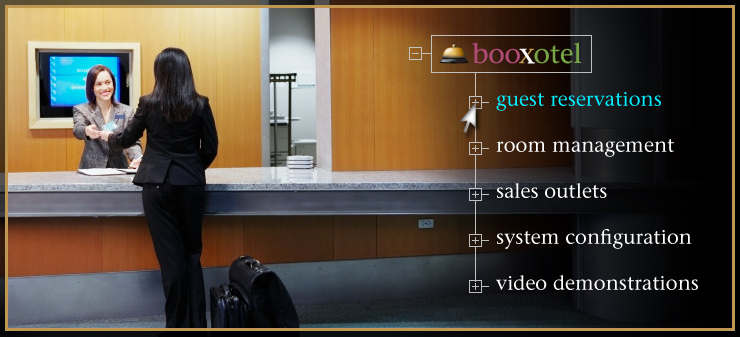
The complete detail of the Guest Reservations Module feature you have chosen is shown below. To return to the full list of primary Guest Reservation features, please click here.
Fast and Easy Walk-In and Telephone Room Bookings
Unlike conventional online room reservation systems, Booxotel surpasses the competition once again by offering a fast, easy and intuitive method for booking walk-in guests as well as telephone reservation inquiries.
Whether a guest arrives at your hotel in person, or telephones your hotel in order to request a room, the booking workflow will be instantly familiar to virtually any hotel front desk clerk in the world.
Arrival, Number of Nights, and Departure
You begin the walk-in/telephone booking process by inquiring about the arrival date, check-in time, and the number of nights the guest will be staying.
Select Available Room Types
After the arrival and departure dates have been provided, Booxotel will display the number of rooms of all room types available during those dates. You may then choose as many available room types - and the number of rooms within each room type - as you wish.
Also displayed on this screen will be a comprehensive listing of all available pricing offers for each available room type. Room-specific pricing offers and information will typically include:
- Per-night or per-person room pricing for each room type. This section may also include taxes and/or services charges you have set for this price.
- The total room cost for each available room type, calculated upon the number of nights your guest will be staying;
- A brief text description of each available room type;
- Normal occupancy levels for each available room type;
- Maximum Adult, Child and Person levels for each available room type;
- Single Occupancy premiums;
- Over Occupancy premiums for additional adults and children.
Occupancy Levels, Room Features, Room Prices
You may specify the number of adults, children and infants who will occupy each room and select the room options your guest may desire including smoking/non-smoking, bed-size requirements, or any number of other options you have provided for.
You can now also include your guests' names and in-bound airline flight details. In-bound airline flight details, while optional, are important if your guest has asked to pre-book an airport pick-up.
From this screen you may also change:
- The permitted number of guests, adults and children allocated to each room;
- Individual prices for each room (by a fixed amount or percentage);
- Additional adult occupancy levels;
- Additional child occupancy levels;
- Single occupancy specifications.
Automatic Room Selection
A list of rooms your system has selected for your guest(s) will now be displayed based upon all information previously entered.
From this screen, you may change the room(s) your system has automatically selected if you wish, or you may generate a new list of room options by modifying your guest's room requirements. If, for example, you change your guest's bed-size requirement from twin-size to king-size, the system will automatically seek and display all available rooms with a king-size bed AS WELL AS your guest's other specified room requirements.
After accepting the room(s) your system has selected - or one or more rooms you have manually chosen - you may then enter your guest's credit card details.
Confirm the Booking
When all booking details are complete, you may then instruct your system to:
- Confirm the booking;
- Hold the specified room(s) for a pre-determined period of time, or?/li>
- Cancel the booking.
If you choose to confirm the booking, your system will then ask if you would like to:
- Check the guest in immediately;
- View and/or change any details of the booking;
- Pre-Book additional items, or?/li>
- Complete the reservation.
Checking your guest in immediately confirms their booking and instructs your Booxotel system to show your guest as currently occupying their chosen room(s).
If you select the View/Change button, you will be allowed to change any details of the booking you'd like, including moving the guest to another room (now, or at any time in the future), alter guest option requirements, include additional guest services, and more. Your Booxotel system is so flexible, that you can administrate and modify virtually any guest/room/room-option parameters at ANY TIME during their stay!
If you choose Pre-Book additional items, you may instruct the system to book additional guest services including, for example, airport pick-up, flowers in the room upon arrival, or whatever you have available for pre-booking.
If you select Complete the Reservation, the room(s) chosen are shown as blocked, but not yet occupied.
View the Demo
To view a demonstration of how easy it is to make walk-in or telephone room booking, please click the View Demo button shown below.