
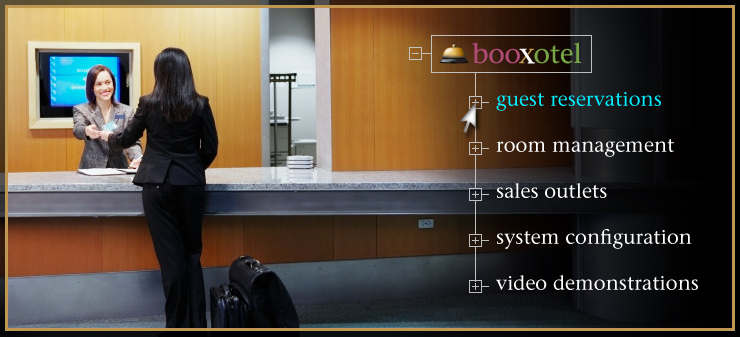
The complete detail of the Guest Reservations Module feature you have chosen is shown below. To return to the full list of primary Guest Reservation features, please click here.
Real-time Internet Booking Engine Reservation Functionality
You may also sell rooms through one or more automated Internet Booking Engines (IBEs) - such as large hotel room booking websites - by electing any IBE of your choice to accept real-time, internet bookings directly into your Booxotel system.
Internet Booking Engine Contracts
The first step in authorizing an IBE to book rooms at your hotel through your Booxotel system involves implementing a Booxotel Internet Booking Engine Contract for each IBE you would like to authorize.
Each Booxotel IBE Contract allows you to specify the following terms for each contract:
- Specific contractual start and end dates;
- Special - or regular - pricing for each room type you will allow an IBE to block;
- The maximum number of rooms you will allow each IBE to book;
- When and how each IBE gets paid - i.e. when a guest books one or more of your rooms through one of your elected IBE's, or when the guest checks out of your hotel;
- Specify cancellation charges for "hold room" bookings that remain unsold;
- Offer elected IBE's various incentive options including discounted and "free rooms", etc.
Internet Booking Engine Contract Activation
After you have set up one or more IBE contracts, you can then instruct your Booxotel system to activate your elected IBEs. Once activated, each authorized IBE will be able to display to their users and enable their users to book - IN REAL TIME - all accommodations specified by your IBE contract. Each of your IBE's will also be able to display to their users an image gallery of your hotel as well as descriptive image captions.
Hotel-wide room inventories will, of course, affect the number of rooms any IBE can display and offer for booking. For example, if there are only 4 standard rooms in your hotel's inventory on any given date, then your authorized IBE's will only display - in real time - 4 standard rooms.
Hotel owners may rest assured that IBE's can only display and book the specific number and types of rooms as provided for in their contract; all other hotel information within your Booxotel system will remain securely hidden from view.
Internet Booking Engine Control Panel
After you have activated an IBE contract, you will have full administrative access to its booking activities. Through the Internet Booking Engine Control Panel, you can instantly view what rooms an IBE has booked as well as the full detail of each booking.
A few of the key features of the Internet Booking Engine Control Panel include the ability to:
- View all reservations made by a selected IBE for a single date or date range;
- View IBE booking commissions - if any - which your hotel owes any of your IBEs;
- View all charges - if any - which any IBE owes your hotel;
- Enter payments received from any IBE against outstanding invoices;
- View commissions owed to each IBE and their current payment status;
- Automatically generate invoices and/or 7, 14 or 30-day statements in the event that an IBE owes your hotel money;
- And more